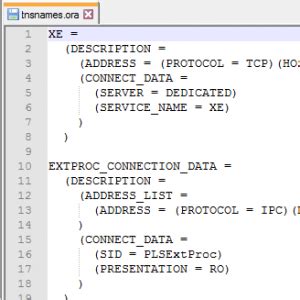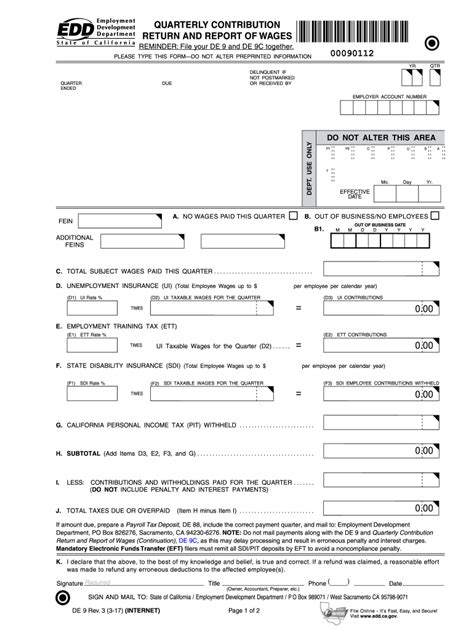The tnsnames.ora file is a crucial configuration file in Oracle databases, responsible for mapping database service names to connect descriptors. This file is typically located in the $ORACLE_HOME/network/admin directory on Unix-based systems and %ORACLE_HOME%\network\admin on Windows systems. Understanding the location and management of the tnsnames.ora file is essential for database administrators and developers alike. In this article, we will explore five key aspects related to the tnsnames.ora location, including its default location, how to find it, editing the file, troubleshooting common issues, and best practices for managing the file.
Key Points
- The default location of the tnsnames.ora file varies between Unix-based systems and Windows.
- Environment variables like $TNS_ADMIN and %TNS_ADMIN% can override the default location.
- Editing the tnsnames.ora file requires careful consideration to avoid connectivity issues.
- Troubleshooting tnsnames.ora-related issues often involves checking the file's location, permissions, and syntax.
- Best practices include regular backups, using a centralized management approach, and adhering to naming conventions.
Understanding the Default Location

The tnsnames.ora file’s default location is dependent on the operating system of the server. On Unix-based systems, such as Linux, it is typically found in the ORACLE_HOME/network/admin directory. In contrast, on Windows systems, the default location is %ORACLE_HOME%\network\admin. It's crucial to note that the ORACLE_HOME or %ORACLE_HOME% environment variable must be set to point to the correct Oracle installation directory for these paths to be valid.
Environment Variables and Their Impact
Environment variables, specifically $TNS_ADMIN on Unix and %TNS_ADMIN% on Windows, can override the default location of the tnsnames.ora file. If these variables are set, Oracle will look for the tnsnames.ora file in the specified directory instead of the default location. This feature allows for more flexibility in managing the configuration files, especially in environments with multiple Oracle installations or specific administrative requirements.
| Environment Variable | Default Location |
|---|---|
| $TNS_ADMIN (Unix) | $ORACLE_HOME/network/admin |
| %TNS_ADMIN% (Windows) | %ORACLE_HOME%\network\admin |

Editing the Tnsnames.ora File

Editing the tnsnames.ora file requires careful consideration. It is essential to back up the file before making any changes to ensure that previous versions can be restored if needed. The file should be edited using a plain text editor, and any changes should be made with a full understanding of the potential impact on database connectivity. Incorrect entries can lead to connection failures, so it’s critical to test changes thoroughly.
Troubleshooting Common Issues
Troubleshooting issues related to the tnsnames.ora file often involves checking the file’s location, permissions, and syntax. Common issues include typos in service names, incorrect IP addresses or port numbers, and insufficient permissions to read the file. Using tools like the Oracle Net Configuration Assistant or the command-line utility “tnsping” can help diagnose and resolve connectivity problems.
Best Practices for Management
Best practices for managing the tnsnames.ora file include regular backups, using a centralized management approach for large or complex environments, and adhering to consistent naming conventions. These practices help maintain the integrity and reliability of database connections, reducing the likelihood of errors and making it easier to manage and troubleshoot the Oracle database infrastructure.
How do I know if the tnsnames.ora file is being used by my Oracle database?
+You can verify if the tnsnames.ora file is in use by checking the database's alert log or using the "tnsping" utility to test connectivity. Additionally, ensuring that the $TNS_ADMIN or %TNS_ADMIN% environment variable is set correctly can help confirm the file's location and usage.
What are the implications of having multiple tnsnames.ora files in different locations?
+Having multiple tnsnames.ora files can lead to confusion and inconsistencies in database connectivity. It's essential to manage these files carefully, ensuring that each file serves a specific purpose and that there is a clear understanding of which file is being used by each database or application.
Can I use the same tnsnames.ora file for multiple Oracle databases?
+Yes, it's possible to use the same tnsnames.ora file for multiple Oracle databases, provided that the file is correctly configured to include entries for each database. However, managing a single file for multiple databases requires careful planning and maintenance to avoid conflicts and ensure reliable connectivity.
In conclusion, understanding the location, management, and best practices for the tnsnames.ora file is vital for effective Oracle database administration. By following established guidelines and considering the specific needs of the database environment, administrators can ensure reliable and efficient database connectivity, ultimately supporting the overall performance and availability of the Oracle database infrastructure.