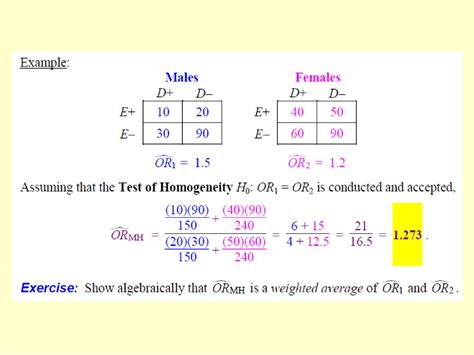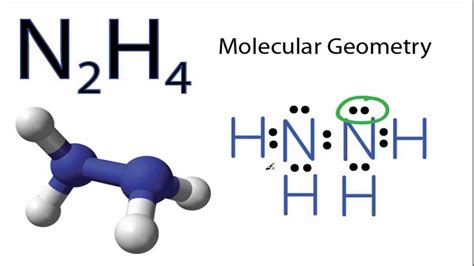Python is a versatile and widely-used programming language, renowned for its simplicity and readability. One of the fundamental data structures in Python is the list, which is an ordered collection of values that can be of any data type, including strings, integers, floats, and other lists. When working with lists in Python, it's common to need access to specific elements, particularly the last one. In this article, we'll explore various methods to get the last element in a Python list, along with examples and use cases.
Understanding Python Lists
Before diving into how to retrieve the last element of a list, let’s briefly review the basics of Python lists. Lists are defined by placing values between square brackets [], and elements are separated by commas. For instance:
my_list = [1, 2, 3, "four", 5.0]
This list contains an integer, a string, and a float. Lists are mutable, meaning they can be modified after creation.
Method 1: Using Indexing
In Python, list indices start at 0. This means the first element of a list is at index 0, the second at index 1, and so on. To access the last element, you can use the index -1, which refers to the last element in the list.
my_list = [1, 2, 3, 4, 5]
last_element = my_list[-1]
print(last_element) # Output: 5
This method is straightforward and efficient. However, it assumes the list is not empty. If the list is empty, attempting to access the last element using `-1` will result in an `IndexError`.
Handling Empty Lists
To safely retrieve the last element and avoid errors for empty lists, you can check if the list is not empty:
my_list = []
if my_list:
last_element = my_list[-1]
print(last_element)
else:
print("The list is empty.")
Method 2: Using the len() Function
Another approach is to use the len() function, which returns the number of elements in the list, and then access the last element using its index:
my_list = [1, 2, 3, 4, 5]
if my_list:
last_element = my_list[len(my_list) - 1]
print(last_element) # Output: 5
This method is more verbose than using `-1` but achieves the same result. It's less efficient because it requires calculating the length of the list.
Method 3: Using List Slicing
List slicing is a powerful feature of Python lists that allows you to access parts of lists. To get the last element, you can slice the list from the end:
my_list = [1, 2, 3, 4, 5]
if my_list:
last_element = my_list[-1:] # Returns a list containing the last element
print(last_element[0]) # Output: 5
Or more directly:
my_list = [1, 2, 3, 4, 5]
if my_list:
last_element = my_list[-1:][0]
print(last_element) # Output: 5
Comparison of Methods
| Method | Efficiency | Readability | Suitability for Empty Lists |
|---|---|---|---|
| Indexing with -1 | High | High | Requires explicit check |
| Using len() | Medium | Medium | Requires explicit check |
| List Slicing | Low | Medium | Requires explicit check |
Key Points
- Python lists are ordered collections of values that can be of any data type.
- To get the last element of a list, use the index `-1`.
- Be cautious when accessing the last element of an empty list to avoid `IndexError`.
- Alternatively, use `len(my_list) - 1` or list slicing `my_list[-1:]` to achieve the same result.
- Always validate or handle the case where the list might be empty.
Conclusion
Retrieving the last element of a Python list is a common operation that can be achieved through various methods, with indexing using -1 being the most straightforward and efficient. By understanding and applying these methods appropriately, you can write more robust and effective Python code.
What is the most efficient way to get the last element of a list in Python?
+The most efficient way is to use the index -1, as in my_list[-1]. This method is both efficient and highly readable.
How do I handle the case where the list is empty?
+You should always check if the list is not empty before attempting to access its elements. This can be done using an if statement: if my_list: last_element = my_list[-1].
Can I use list slicing to get the last element?
+Yes, you can use list slicing my_list[-1:] to get a list containing the last element. To get the element itself, use my_list[-1:][0].